EQAlign Open Source Project
EQAlign is a project that assists to align a German Equatorial Mount (GEM) exactly to the Earth polar axis.
The method used is that of Julius Scheiner (1858-1913) german mathematic, physic, astronomer and pioneer in astrophotography.

All you need is a stardard webcam, your scope and a PC. You don't need a computerized mount, but it will make things easier as EQAlign can take control of most of the steps.
EQAlign is open source software and distributed under GNU/GPL v2 license.
Other features:
-
EQAlign can be used also to measure and analyse your mount Periodic Error (PE).
-
Autoguide your mount: The program uses a PID control model to send to the mount guide pulses commands as it measure any star drift. So you can minimize the Periodic Error and polar misalignment effects and it made possible to shoot long exposure astrophotography.
-
Implements a complete PC GoTo platform. EQAlign solves orbital elements of planets, comets and asteroids to compute actual position coordinates, magnitude, distance etc. It also has more than 10000 star positions in its database. You can plan a journal, selecting any object of the database, make your own object comment annotations, etc.
-
Currently cameras supported:
- The Imaging Source: DMK/DBK/DFK
- Atik: ATK-1/ATK-2/ATK-16/ATK-16IC/ATK-16HR
- QHY6
- QHY5 monocromo/color
- Meade LPI
- Meade DSI
- Webcam modificada Steve Chambers
- WDM cams.
- ASCOM cameras.
For further information you can visit EQAlign official web page.
This are some screen shoots at different stages:
Welcome screen: Projection of your local sky, with more than 10000 stars, the planets, Sun, Moon, actual Moon phase and more than 1500 comets and asteroids (EQAlign also provide a way to download via web more than 150.000 asteroids and comets from Minor Planet Center database). You can zoom in/out and see some target information as coordinates (equatorial/horizontal), hour angle, magnitude, etc:
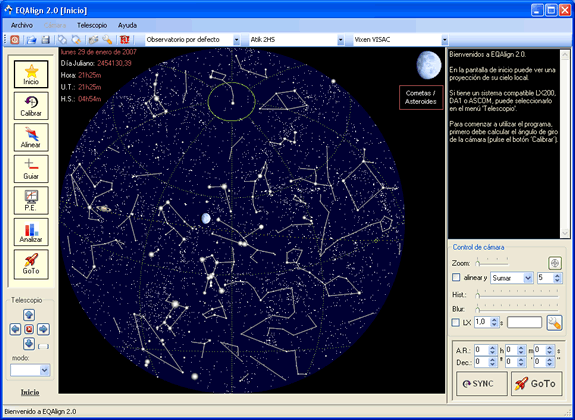
As the very first step, you must let EQAlign to measure the exact camera rotation angle, so the program can interpret correctly the star drift measures in screen. First aim the scope to a bright star, then press “Start” button and stop your motors. If you have an LX200, DA1 or ASCOM compatible mount, then EQAlign stops automatically the motors. When EQAlign has measured the camera angle, it will show a message window. Then you can turn your motors on again (if then mount is LX200, DA1 or ASCOM compatible, it will start motors on automatically):
Now you can select a west/east star (for mount altitude axis correction) or a Meridian star (for azimuth -horizontal- axis correction) and start the axis misalignment measure:
The next figure shows the assistant to select a eastern star (at 18h hour angle):
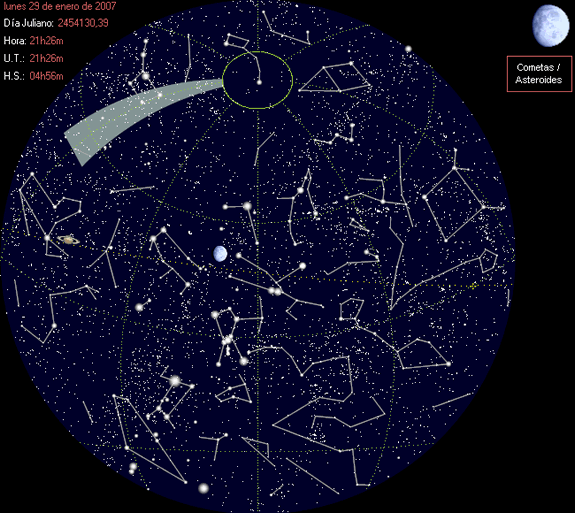
Assistant to select a western star (at 6h hour angle):
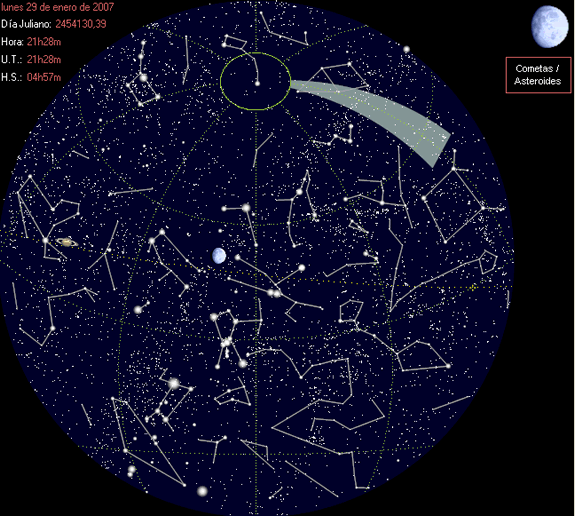
Assistant to select a meridian star (at 0h hour angle):
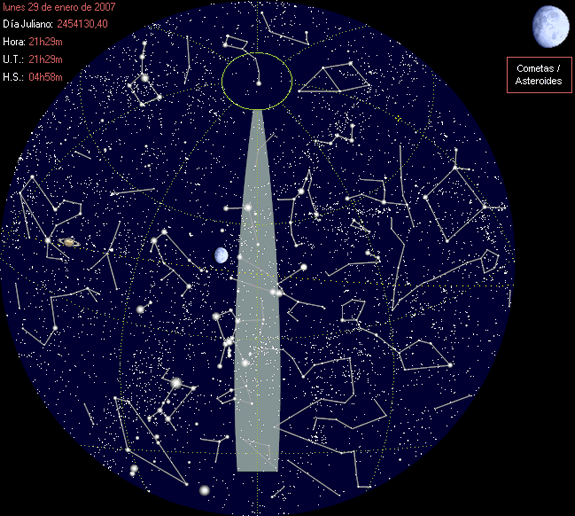
For example, you can start by measuring a meridian star to correct azimuth (horizontal) axis. After measuring the star drift during about 5 o 10 minutes, EQAlign computes exactly the selected axis misalignment and assists you to correct that axis by placing the star in an very specific place in screen (red little circle) and asking you to move the axis until the star drops in the proposed location in screen (green little circle). Normally and depending on the misalignment amount, you must repeat this last step, EQAlign specifies the exact number of iterations you must do:
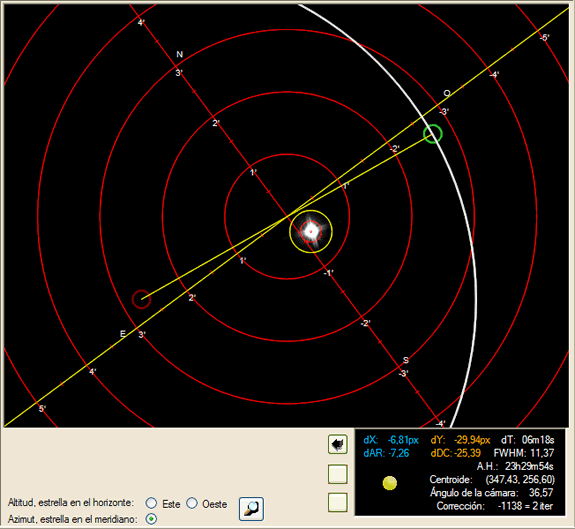
Now you can measure the other axis misalignment by aiming the scope to a west or east star (at hour angle of 18h or 6h) following the same steps.
After that, you must be very close to polar axis alignment. If you want to improve the alignment you can repeat the last two steps one or two more times, but it is not necessary if you do not have a permanent observatory. Following this steps you can achieve 2 to 5 arcseconds of precision, depending on some factors: the exact hour angle of the selected stars, the air mass turbulence in the moment of the measures, the webcam/scope pixel resolution in arcsec.
The next figure shows information of a Periodic Error (PE) measure, with some statistic results (you can select statistic data to be shown in arcsec or in pixels). It performs a complete frequency analisis, so it also measures the PE periods:
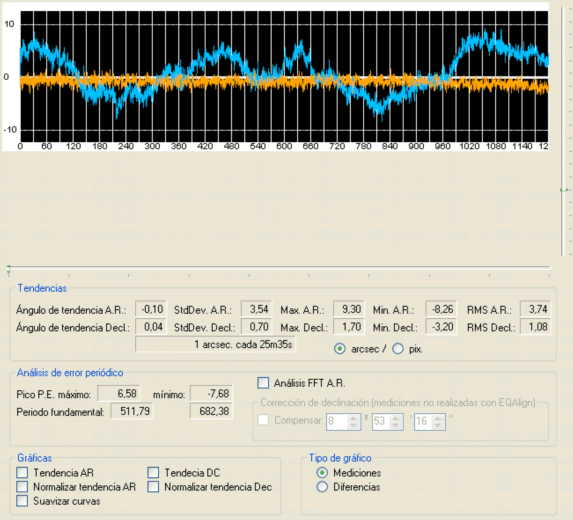
In this particular measure we achieve an 1 arcsec drift in 25m35s alignment precision!

